Set up AltiusLife for your organisation
AltiusLife is a wellbeing platform by Altius Group. AltiusLife standard set up enables organisations to select your organisation's colour scheme, upload your logo and select a unique URL and registration code for users to sign up and get access.
1. Select a nominated person within your organisation to receive the email to set up AltiusLife
2. Connect with your Altius Group or PeopleSense Account Manager and provide the email address for the AltiusLife set up to be sent to.
3. The receiver will receive an email from AltiusLife, click on the link in the email to complete the set up for your organisation.

4. Complete each section to setup AltiusLife for your organisation.
- Your Organisation Name - What is the name of your organisation?
- Your Organisation's Registration Code - This code will create the AltiusLife web address that's unique to your organisation, and will also create the registration code for your users to create an account and login to your organisation's AltiusLife.
- For example, if your company is called ACME Corp, you might choose a registration code such as ACMEwellbeing. This will automatically create the website address ACMEWellbeing.altiuslife.com.au, the link your employees will go to for your organisation AltiusLife, and ACMEwellbeing will also be the registration code they will need to login to the mobile app version of AltiusLife.
- Upload your logo - Upload your company logo this will located in the top left corner of your AltiusLife


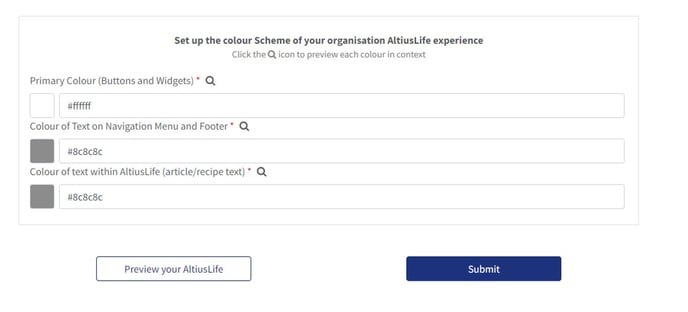

Use the magnifying glass to preview each section of the colour selected.

5. Preview AltiusLife Setup - You can click on the Preview your AltiusLife button to see what your colour scheme and logo would look like and make any further changes as required.
6. Submit - Once you are satisfied with your setup selections you can click Submit and your organisation AltiusLife will be created, you will be redirected to your new AltiusLife organisation URL to allow you to create your account and login.
- If you will be an administrator of your AltiusLife site, have your account contact let us know and we can give you permission to add content and manage your site.
You will receive a confirmation email within 10 minutes of set up, it will contain the AltiusLife URL and Registration CODE for your organisation. You can share this with employees to create an account and start using AltiusLife.
If you don't receive the confirmation email, please contact info@altiuslife.com.au or your Account Manager.